Viewing details for a protocol
You can double-click a protocol to see more detail about the traffic in a particular protocol (or right-click the protocol and choose ). This opens a Detail Statistics window.
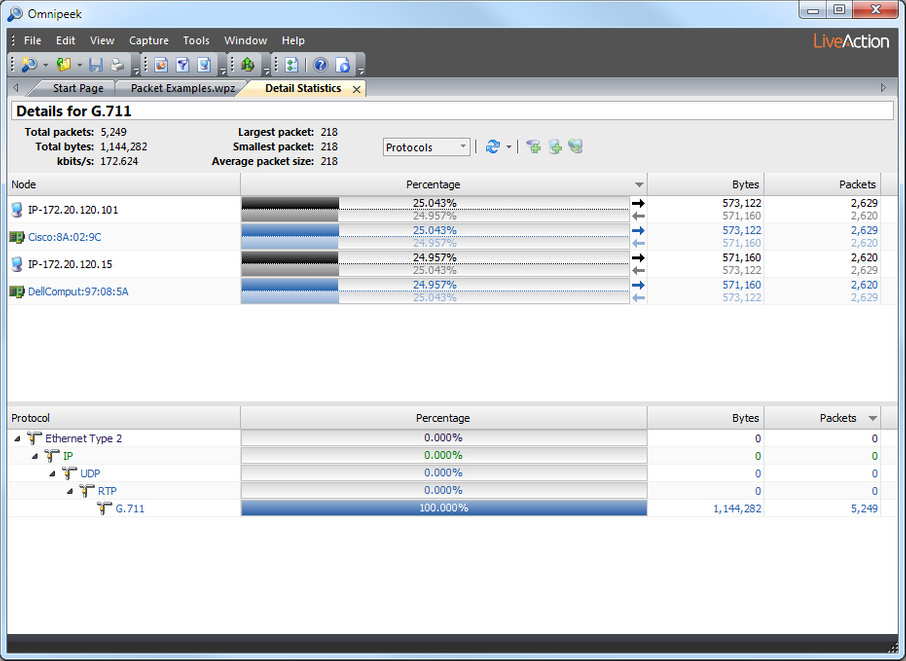
This window displays more detail about the nodes and the selected protocol. The additional detail includes:
• Details for nodes communicating in this protocol (and its subprotocols, if any).
• The relative percentage of traffic represented by any subprotocols.
• The Total packets and Total bytes of traffic for this protocol.
• Network Load (kbits/s) used by the protocol (and its subprotocols, if any).
• Largest packet, Smallest packet and Average packet size for the protocol.
NOTE: The bar graph in this detail window lists all nodes receiving or sending packets of the selected protocol type, their respective percentage share of the protocol traffic, and the number of packets that percentage represents.